Pinterest Seo Strategy: How To Optimize Your Pins For Search Engine Optimization
How To Rank Pinterest: The Ultimate Guide - Sonuali89
By optimizing your Pinterest pins for search engine rankings, you can get more traffic from Pinterest and rank your Pinterest account in 2022. Pinterest is one of the most popular social media platforms today. With over 433 million monthly active users, Pinterest has become a powerful tool for businesses and individuals to share content and connect with others online.
Here in this article we are sharing a comprehensive guide to Pinterest searching engine optimization, when you are optimizing your Pinterest pins for search engine optimization (SEO), it's important to consider a few factors:
Choosing the right category(s) for your pin.
There are many different categories on Pinterest that you can fit in, including blog posts, recipes, crafts, and fashion. Be sure to categorize your pin correctly. This way your content will reach the relevant user.
When you create your Pinterest account for searching engine rankings so remember the following for your ranking to be high how to rank on your Pinterest account 2022.
- Create pins that are interesting and timely
- Niche-related images should be used
- Use catchy titles that will draw people in
- Create pins that are informative and helpful
- Post regularly, even if your pins aren't ranking well initially
- Make sure your pins are high quality and engaging
- being patient – it can take several months for a pin to rank well
.png) |
| HOW TO OPTIMIZE PINTEREST PINS FOR SEARCH ENGINE RANKINGS |
As with any search engine, you can optimize your presence to be discovered by other users on Pinterest, which has evolved from a trending social network to a powerful visual search engine.
The possibility of driving traffic to your site through Pinterest is probably underrated, given that it has over 100 million users searching for and pinning new content according to their interests.
However, in order to create a successful profile on Pinterest, you need to make sure that other users easily discover your pins and that’s when SEO optimization for Pinterest is required.
Yes, there is SEO optimization for Pinterest and it’s not as complex as it sounds.
You may be surprised to find that Pinterest has an evergreen value, so now is the time to optimize your presence and allow other Pinterest users to find your pins through searching.
Here are tips to boost your Pinterest SEO and tweaks you can make to enhance your presence on the social network:
Optimize profile
pins on Pinterest for search engine rankings.
There are a few things you can do to optimize your pins for higher search engine rankings. First, make sure that all of your pins are relevant to the topic of your blog or website. Second, be sure to use keywords throughout your pin descriptions and titles. Finally, keep an eye on how long it takes people to load each pin page on Pinterest, as this will affect its ranking in Google and other search engines.
It is a good idea to tweak your profile and choose the right username before you start pinning. Your settings will allow you to change it to reflect your presence and how you want to be discovered. Choose a username that is clear, direct, and memorable, since the URL will serve as your keyword.
Before you can begin pinning, you'll need to ensure that the following aspects are in place:
- Create a Business Account.
- Choose a username that is SEO-friendly
- Create a profile that is optimized
- Create at least One Board
- The Pinterest tag should be added
- Add the Save Button
- Verify Your Site
- Use Guided Search
Optimize boards
One of the most important aspects of Pinterest optimization is optimizing boards. Boards are essentially collections of pins, and they play an important role in SEO. Choosing the right board for your blog or website can help people find your pins more easily and quickly.
You should consider creating a board around a specific topic or focus for your blog or website, like fashion, home design, gardening, etc. In addition to being relevant to your site's content and audience, make sure that you add keywords.
Your boards should be appealing and neatly organized, emphasizing both the titles, but also on the images of the boards.
Adore Me decided to create an interesting Pinterest presence by paying attention to the details and being playful both with the titles and heavily on the right optimization to pull in significant traffic from its pins.
Optimize pins
for search engine rankings
pins optimization can be defined as any actions or practices you take to improve the visibility and ranking of your pins on Pinterest. Optimization can involve a number of things, such as creating compelling titles and descriptions, organizing pins into topical boards, using keywords in your pin content, and following other popular pinners.
The goal is to create posts that are more likely to be noticed by Pinterest’s algorithms (which determines which pins are displayed) and ultimately rank higher in search results
Your profile is represented by every pin, so you should optimize it as much as possible. In order to help search engines discover your pins, you should not be afraid to describe them.
Focus on descriptions
and titles for search engine rankings
- Use keywords in the descriptions and titles of your pins.
- Format your pin descriptions using a clear, concise sentence.
- Try to make each pin interesting and unique.
- Make sure all text is properly capitalized and punctuated.
Most people don't spend enough time reading the description of a pin, and this ultimately affects its chances of being repinned.
A pin with a specific and thoughtful description is more likely to be pinned by Pinterest, as a detailed description makes it easier for users to find an image they are searching for. Describe your image in as much detail as possible and create a natural flow of text that helps others discover your pin.
Avoiding Pinning is the simplest way to increase the visibility of your pins on Pinterest. When you pin an image, use a good title and description that'll help people find it easily.
Make sure all of the text in your title and description is legible, capitalized, and punctuated correctly. Titles should be long enough to fit on one line without appearing truncated or crammed; they should also be keyword rich so that search engines can index them more effectively. Pinners who give their hashtags
Pinterest created a guide on how to utilize the platform for your business that included, among other things, the following:
Don’t just drop in keywords or hashtags. Your description is important for capturing pinners' attention. You can help Pinners imagine themselves with your Pin by setting the scene with the right search words.
Pinterest is probably in the middle of the 'hashtagging' scale since hashtags are not completely useless, but they are also not necessary to extend the reach of your pins on Pinterest.
Add the Save Button Google Chrome Extension
to save pins on Pinterest as you browse
Once installed, when you hover your mouse over a pin in Pinterest it will show a "Pin It" button. Clicking this will save the pin to your personal board!
You can use this one to extend your Pinterest campaign's reach beyond Pinterest by just adding a few lines of HTML code.
A user can save images from your website or app to their boards once the app has been installed.
When users hover over the top-left portion of an image, the button appears automatically or when it appears automatically.
There is also a Pinterest Chrome extension that will allow visitors on your site to convert your images into Pins.
Do keyword research
to find the right Pinterest pins to optimize for search engine rankings?
There is no definitive answer to this question, as the best way to optimize pins for search engine ranking varies depending on your particular niche and blog content. The following tips might be helpful, however:
1. Research relevant keywords. When you're creating pins for your blog or website, it's important to research relevant keywords that people might use when searching online for information about your topic.
Finding the right keywords for your pins can best be accomplished by performing extended searches. Try out how Pinterest searching works, which results show up first, and how Pinterest organizes the pins, the boards, and the pinners in order to start understanding the platform at a deeper level.
Which keywords does the automatic suggestion bring together?
Which keywords are relevant to your pins?
Besides Pinterest's desktop search, you might want to check out its mobile search, as more people are using mobile search for convenience's sake.
As more than 75% of Pinterest usage takes place on phones and tablets, it’s important to understand the differences between the desktop and the mobile search, with Pinterest trying to make the mobile platform as functional as possible.
Analyzing Pinterest keywords
and optimizing pins to achieve higher search engine rankings is a critical component of driving traffic and conversions to your website.
Pinners are changing the way they use Pinterest, so make sure you’re paying attention to what works best for you and your business!
To optimize pin effectiveness for SEO, start by understanding how keywords work on Pinterest.
Pinterest uses two types of keywords: Pinned Boards and Pins.
PINNED BOARDS – These are boards that are pinned to Pinterest Boards and contain specific types of pins.
BOARD ACTIVITY PINS – These are pins that tell people what you’re currently doing on the Pinterest Board it’s pinned to.
Repinning Button:
Repinning is a great way to share your favorite pins with others and increase exposure for your pins. A “repin this pin!” button will increase the chances of people repinning your pin.
1) Upload a new photo or video to your Pinterest account.
2) Use the hashtag #pinpros for a chance to be featured on PinProSites!
3) Add an optimization tip in the “description” field when you upload your pins (max 2 sentences). Practices like using specific hashtags, using interesting images, and adding demographic keywords will help improve your pins' rank faster.
If you’d like to analyze the performance of specific keywords on Pinterest, then you can use Google, following this formula:
site: www.pinterest.com “keyword”
This way you can analyze the most popular pins according to their search ranking and use the results to improve the optimization of your own keywords.
Find out who pins from your site
the most, and how to optimize your pins for better search engine rankings.
If you're like most business owners, one of your top priorities is optimizing your site for better search engine rankings. And if you have any Pinterest followers at all, chances are good that you're keenly aware of the power of pinning as a means of marketing yourself and/or your products or services.
But just how effective is pinning when it comes to Rankings?
In this article, we will show you how to optimize pins for search engine ranking.
For years, people have been optimizing their pins for better rankings in search engines. There are a few different things you can do to make sure your pin is showing up as high as possible in Google and other search engines.
Some of the most common techniques involve optimizing titles, descriptions, tags, and images. However, there are also certain ways to optimize your pin that don't involve any text at all! We'll go over some tips on optimizing Pinterest pins for search engine rankings.
- Use keywords in your pin titles and descriptions.
- Include relevant images and videos when possible.
- Choose pins that are interesting, timely, and relevant to your audience.
- Publish high-quality pins that are interesting to look at and shareable
If When you want to learn how pinners pin your content directly from your site, all you need to do is use the URL:
http://www.pinterest.com/source/[yoursite]
Using Pinterest's platform, you can see what your own content does well and how it ranks.
1. Use keywords in your pins and descriptions.
2. Find pins that are similar to yours, and repin them.
3. Create interesting or useful pins that others might also find valuable or informative.
Analyzing Pinterest’s referral traffic
When you're optimizing your pins for search engine rankings, it's important to keep in mind that Pinterest is a very visual platform. That means your pins should be visually appealing and easy to understand.
Here are some tips on how to optimize your pins for better search engine ranking:
Make sure your pin content is high quality and unique. Include plenty of images, videos, and interesting facts about the topic of your pin so users will have plenty of things to take in when they visit Pinterest. One of the things they will be looking for is ways to optimize their pins for better search engine rankings. Here are some tips to help you:
1) Use keywords in your pin titles and descriptions. This will help people find your pins when they're searching, and it can also help you rank higher in search engines. Try using terms related to your topic or niche, as well as specific words or phrases associated with what you're pinning.
It can be useful to measure the pages that attracted the most traffic, examine how pinners reached your page, and whether you can further optimize the most popular pins or even update your content with new articles.
Use rich pins
as a way to improve your Pinterest ranking.
To optimize your Pinterest pins for search engine rankings, follow these tips:
1) If you want to optimize Pinterest pins for searching engine ranking you choose high-quality pins that are relevant to the topic of your page. When you create a pin, be sure to include keywords in the title and description so that Google can find and rank your pin easily. Additionally, make sure all of your images are tagged properly with keywords as well (this is especially important if you're using images from other sources).
Rich pins provide more information about a pin than regular pins. Apps, movies, recipes, articles, products, and places are just six of the contexts in which they can be used, and they outperform usual pins significantly. images, videos, and infographics can also be optimized for pin success.
There are a few things you can do to help optimize your pins for search engine rankings:
1. Use images that are high-quality and keyword-rich. Make sure the image is large enough to display properly on a pin's thumbnail, and include keywords in the file name or description if possible. When uploading an image from your computer, be sure to use the "Optimize For Web" button in Google.
There are a few things you can do to optimize your pins for search engine ranking. First, make sure you're using the "Optimize For Web" button in Google (it's located in the lower right corner of most pages).
Next, make sure your pins are relevant to what people are searching for. Your pins should be about the topic or subject being discussed on Pinterest instead of promoting products or services that may not be of interest to users. And finally, keep your pin content
From an SEO perspective, it is important to pick a board's title and name it according to how it would be searched. Yes, a clever and funny title is great, but if you want to improve your pins’ ranking, you need to optimize the titles in a way that they can be discovered by other users.
However, you don't need to stick strictly to the use of keywords; mix creativity with effectiveness.
Whether it’s providing the price of the product, a full recipe, or an article, rich pins tend to perform better in the search ranking and they are highly recommended if your presence can benefit from them.
For example, About.com noted an increase of 70% in its traffic back to the site with the use of rich pins.
Verify the website's
security and make sure that your pins don't violate any copyrights.
Some things you can do to optimize Pinterest pins for search engine rankings include verifying the website's security, ensuring that your pins don’t infringe on copyright laws, and optimizing them for specific keywords.
A verified website seems to be prioritized on the search results above the rest, increasing the pinner’s authority and eventually the ranking on the searches.
Additionally, by verifying your website on Pinterest, you'll be able to see further details about your account in Pinterest Analytics, helping you understand the performance of your presence, from your most popular pins to audience analysis.
Pin consistently
high in search engine rankings?
There is no one definitive answer to this question, as the key to success will vary depending on your niche and pins' content. However, some tips that may help you achieve higher pin rankings include creating high-quality content (including images), using effective keywords, and sharing valuable information with your followers.
Additionally, make sure that each of your pins links back to your original post or website - doing so will increase its relevance and importance within the search engine results pages (SERPs).
pinning content that is relevant to your audience will help you rank higher on search engine results pages (SERPs). use keywords and phrases that are specific to your niche, industry, or topic; include images and videos if possible; share interesting facts about your topic.
For example: if you're a fashion blogger, pin items related to fashion such as clothing trends, reviews of popular clothing brands, etc.
Pinterest is all about consistency. You don’t have to be obsessed with it, or look like a spam account, but you need to incorporate it into your content calendar and pin appealing content several times during the week.
In addition, content curation is also important, meaning you must, in addition to creating content, spend time researching pins and users within your niche area in order to repin what is relevant to your audience (and the boards you want to create).
It is important to keep in mind that Pinterest is ideal for circulating evergreen content, and this emphasizes the importance of relevance and quality even more.
.png) |
| Email Marketing Arena Membership - Get Paid To Send Emails |
Focus on quality
content over quantity
forge relationships with influencers to promote your pins
make sure your pins are interesting and relevant to a wide range of users think strategically about which pins to promote and when use keywords in your pin titles and descriptions create interesting graphics or videos accompanying your pins consider creating exclusive recipes or outfits using your pins as inspiration
1. Use keywords in your pin titles and descriptions
2. Create interesting graphics or videos accompanying your pins
3. Consider creating exclusive recipes or outfits using your pins as inspiration
Whenever you pin an image, make sure that it stands out from the rest, while staying relevant at the same time.
Quality is rewarded with a better ranking in the search results and thus, with repins and traffic to your site. The description of your pin may not be noticed by Pinterest users, but the image certainly is.
The description of your pin may not be noticed by Pinterest users, but the image certainly is. This means each pin should be clear, have the correct size (ideally at least 600 pixels wide), and incorporate text overlays if necessary to provide context.
Pin vertical images
Pinterest allows you to pin any image, but vertical images have a better chance of getting noticed because they take up more space.
What’s more, vertical pins are ideal for mobile devices, which brings us back to the importance of creating pins that are highly optimized for Pinterest’s mobile version.
The ideal size of a vertical pin should be close to 736px by 2000px, in order to take up the necessary space in the feed, but also to provide the necessary details when clicked.
Set your business's conversion and traffic goals
You should keep in mind that Pinterest has much longer lead times than Google or Facebook.
However, Pinterest remains an effective lead generation tool.
Setting appropriate goals and determining what Pinterest means for your business is the first step to success on this platform.
Do you have a marketing strategy that makes use of Pinterest?
Pinterest is a popular site for finding similar content to your own.
Using the Pinterest tag, you can set up a variety of conversion events if you decide Pinterest is right for you.
Create conversion campaigns using Pinterest's guide to lead generation. If you have yet to earn the trust of Pinterest and your audience, you should refrain from overtly commercial messages.
Conduct Keyword Research for the search engine rankings on the Pinterest
To ensure pins are optimized for search engine rankings, first conduct keyword research. Look for keywords that are relevant to your business and pin content around those terms. You can also use tools like Google AdWords Keyword Planner to help you identify profitable keywords and target them with ads.
Make Sure Images Are Pushed For Maximum Reach
Images are a powerful way to promote pins on Pinterest and optimize your Pinterest pins for search engine rankings. Make sure all of your pinned images have good Retina resolution (2400x1600 pixels) so they appear first on SERPS.
1. Type in your pins’ titles as keywords in the search bar of Pinterest, and click “Pin It” to add them to your pinboard.
2. Use these keyworded pins as building blocks for more specific content marketing campaigns around your product or service. Share graphics, blog posts, infographics, podcast episodes — anything that educates or entertains potential customers about why using your product is a good idea!
Despite the fact that Pinterest SEO does not allow you to use your usual keyword research tools, keyword research is still highly relevant.
The content on Pinterest is curated by a search engine based on a user's search terms and the keywords used in the Pins being shared.
Your Pins and boards should be more successful if you utilize these tips.
Use Guided Search
- Users can narrow their focus and find more relevant results with Pinterest's guided search.
- Pinterest automatically suggests semantically related modifiers after searching for your target term.
- This is a pretty good indication of what search queries are popular on each topic.
Join Group Boards On Pinterest For Search Engine Rankings
You can pin your own content to group boards hosted by other creators, as well as pin content created by other members.
Group boards tend to have their own set of rules, but in general, members share Pins with each other to increase each other's reach.
The fact that group boards will have multiple users associated with each board makes them easy to identify:
Final Thoughts on How to Optimize Pinterest Pins For Search Engine Rankings
Thanks For Reading
Subscribe, Share and Comment on this post. @sonualitv
Watch Video
Protects You From the Everyday EMF Radiation That is a Danger To Your Health
>> WATCH THE VIDEO OF HOW DEFENSE PENDANTS PROTECT YOU AGAINST THESE DANGEROUS EMFs.
Read More Articles:
What Is The Real Reason Behind Your Behavior? - Find Out The Archetype That Influenced Your Actions
WHICH IS THE BEST WEBSITE DEVELOPMENT- DESIGN AND SEO COMPANY?
ULTIMATE GUIDE ON HOW TO START A BLOG IN 2022
LIVE CHAT JOBS - ONLINE JOBS AND PERFECT ONLINE JOB 2022
HOW TO MAKE A WEBSITE - WORDPRESS IN 10 MINS - SIMPLE & EASY 2022
How to Make Money With Youtube Channel Without Showing Your Face: The Ultimate Guide For Beginners
How to Achieve Your Goals, Help You Attain Better Emotional, Financial, and Mental Health
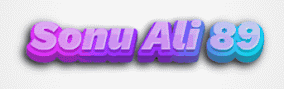



.png)








No comments:
Post a Comment