HOW TO EARN MONEY WITH CANVA ON FIVERR - FREELANCING FOR BEGINNER 2022
Work From Home for Better and Faster Freelancing With Canva And Fiverr
How to Freelancing With Canva And Fiverr
Hello everyone, I know many of you are looking for ways to earn extra money. We are going to learn how to start your freelance career and make extra money with Fiverr and Canva.com today.
You don't have to worry if you are a complete beginner with no experience in freelancing. In this article, we will show you how to use Canva and how to make money with canva as a freelancer - freelancing for beginners 2022 earns money as a freelancer.
Canva is a very easy way to earn money on Fiverr as a freelancer. The only requirement is that you have a basic understanding of color combinations. That’s it. To how to earn money with Canva on Fiverr and the best online work for beginners.
You don't believe me?
After reading this article, you will be pretty sure as well. I will show you how you can earn money by using Fiverr and Canva. (canva vs Fiverr)
What is canva?
Make passive income online with Canva, canva is a free online design tool where you can design awesome and attractive graphic designs, banners, logos, infographics, Facebook posts, Instagram posts, Linkedin posts, YouTube thumbnails, stickers, and posters with a click of your mouse on canva website or canva app.
How TO EARN MONEY WITH CANVA ON FIVERR- FREELANCING FOR BEGINNERS 2022
There are two plans offered by Canva
One is free, and you can use it without any issues. If you wish to unlock more premium features, you have to pay $10 a month. A premium plan is worth the investment.
Get access to our entire library of photos, elements, videos, and audio for free. Easily create and edit premium videos and graphic designs for any platform. With this tool, you can remove images' backgrounds, which is great for product photos, headshots, or transparent PNGs. canva is the best make money as a freelancer and it is very easy to use for freelance beginners.
How to use Canva
By signing up with your Google or Facebook account, you can create a Canva account here.
Homepage of Canva
From this dialogue box, you can choose which design you want to create once you've signed up.
The Canva dashboard
Following that, you will be taken to this tool's workspace interface. From this point on, you have access to various tools. This video explains this interface and canva used. Check it out.
Important Note for making money with canva as a freelancer:
Using canva, how to earn money with canva on Fiverr - freelancing for Beginners 2022, it's my opinion that you cannot use the default images on canva if you are planning to sell. I recommend changing the pictures, and images on canva. The following websites provide royalty-free images you can use and sell.
You have now completed setting up your Canva account and are familiar with how to use Canva.
HOW TO EARN MONEY WITH CANVA ON FIVERR | FREELANCING FOR BEGINNER 2022
Here are the steps to creating your Fiverr account:
The Fiverr freelance website makes it easy to sell your services to earn extra money from your home, and it's one of the best freelancing sites for beginners. Once you are done creating your Fiverr account, you can begin adding gigs related to your services. If you are unfamiliar with Fiverr and don't know how to create an account on Fiverr or what a gig is on Fiverr? I suggest you read more articles and watch videos on YouTube.
An overview of how to create a Fiverr account
How to create an Awesome Fiverr Gig that sells
Using Canva, you can create the following designs and start selling them on Fiverr:
- Infographics
- Poster design
- Youtube thumbnail
- Facebook ad design
- Instagram post design
- Facebook posts and covers
- Professional Resumes
- Posters
Etc…
Here are the pre-build canva templates you can use to create stunning graphics for your clients to earn money with canva on Fiverr - freelancing for beginners 2022.
For Infographics templates, posters, invitations, and other canva templates: here
You can now sell all of the above-mentioned design work on Fiverr. Depending on the quality of the work and experience, people charge anywhere from 5$ to $100 per design. My recommendation is to start with low prices and then increase your prices once you've garnered some good reviews on your profile.
HOW TO MAKE MONEY WITH CANVA AS A FREELANCER - FREELANCING FOR BEGINNER 2020
Pro-Tip:
Start with 5$ or 10$ per design if you're brand new to Fiverr
Fiverr: what can you sell?
Let’s Do Some Service research on Fiverr:-
Log in to Fiverr and click the " Graphic & Design Category". There are a lot of opportunities here that you can take advantage of by using Canva.
popular graphic design categories on Fiverr
If you do more extensive research and click on the “graphic & Design” category, you’ll find more design opportunities that you can create with canva and make money with canva as a freelancer - canva for beginners.
Fiverr offers graphic design services
Let's take a look at some Fiverr examples. To give you an idea of Fiverr's earning potential.
Search for "Instagram post" in the Fiverr search bar and let’s check out the first seller's gig here
The Fiverr gigs page shows sellers
This is the gig of that seller or freelancer. There is a starting price of 20$ for 4 post designs offered by this seller, which isn't that bad at all. Additionally, he has four orders pending, and he already sold his gig 72, and there was one order pending on the day the article was posted.
This shows that this seller or freelancer is making a good amount of money from just this single gig and this is the basic plan or package of this freelancer. There are three gig plans on Fiverr's freelance website, including basic, standard, and premium, each with a different price (dollar). You now hopefully have an idea of how much potential there is to make money with Canva as a freelancer - freelancing for beginners in 2022.
You can make stunning graphics with Canva and sell them on Fiverr using the pre-built templates. Hopefully, this article helped you understand how to make money with canva for beginners as a freelancer - an easy money-making idea.
If you want to know how to get orders on Fiverr, then let me know in the comment section.
Earn your first dollar:
You're still with me, right? It is my hope that you will be able to understand the whole process of making money with Canva and Fiverr. I will be glad to respond to any questions you have in the comment section. I will contact you as soon as possible.
Final thoughts:
A guide to making money using Canva and Fiverr with a basic skill ( easy method )
- Create an account on Canva
- Create an account on Fiverr
- Follow all the steps mentioned above
- Start earning money online
After completing the steps above, you are now ready to begin working as a freelancer. Using Canva and Fiverr, you can make money online. This is the time for you to practice and implement these strategies. "However" please remember that all the tips and strategies above only work if you are really serious about creating an extra income stream from home and if you have clear goals in mind.
YOU MIGHT LIKE TO KNOW:
This Is For You If You Want To Earn Money Without Any Skills And Want To Be An Affiliate Marketer With The Fiverr Freelance Website.
It Is One Of The Best And Easiest Ways To Make Passive Income At Home. PLEASE CLICK HERE TO SIGN UP
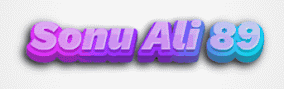





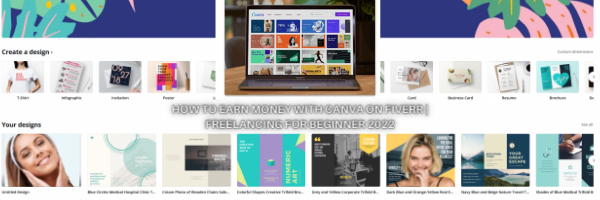
.png)








No comments:
Post a Comment